How to Transfer roles from DC to ADC in windows server 2012
- open power shell type command netdom /query FSMO
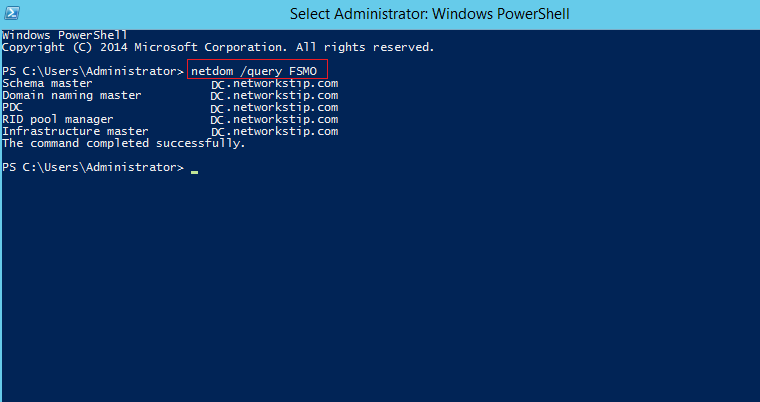
- Open CMD type net accounts
- Computer Role Primary its shows this is DC
- Now do the same on ADC
- Computer Role Backup it shows this is ADC
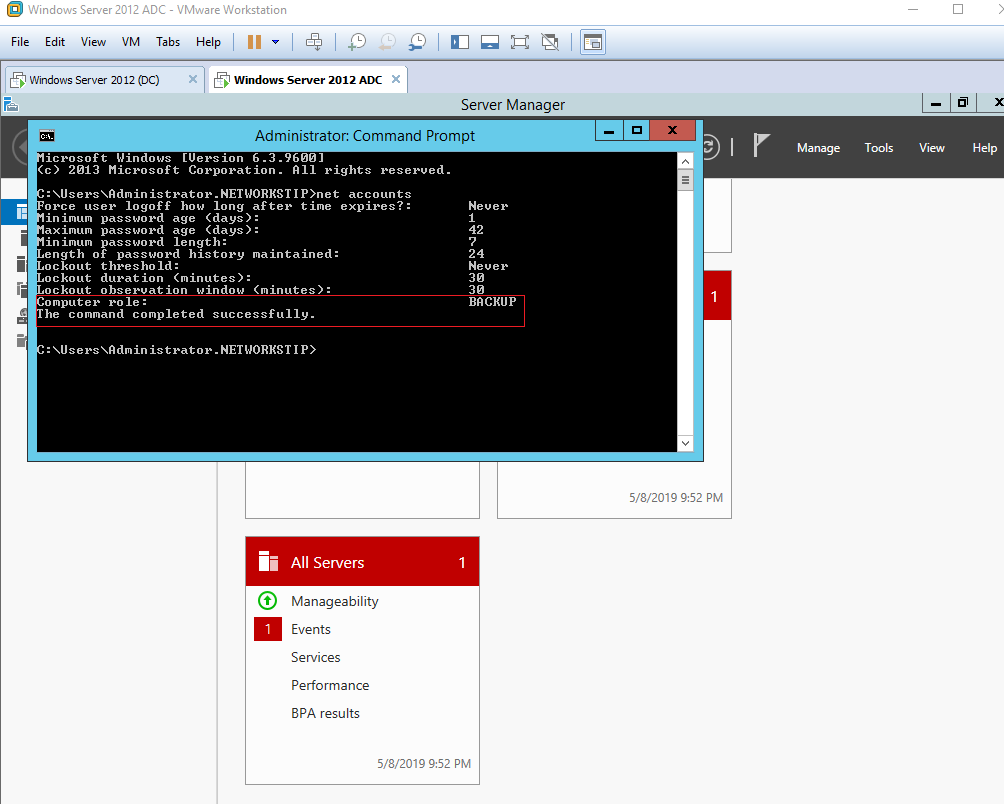
- Now Transfer DC FSMO Role to ADC
- On ADC open cmd type ntdsutil
- then typ roles
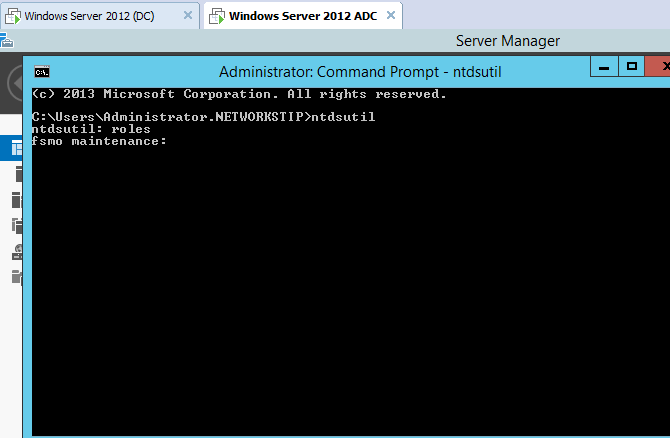
- Then type connections
- then type Connect to server server name
- Then type quit
- Now we are back to Fsmo Maintecance
- Then type transfer infrastructure master
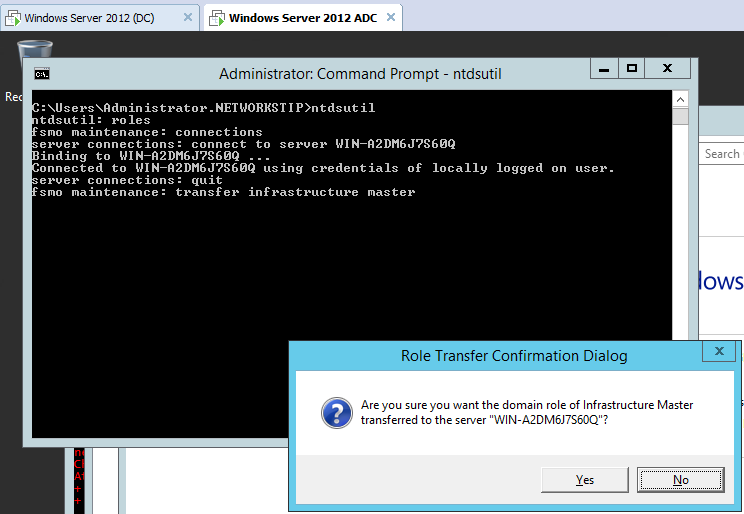
- Press Yes
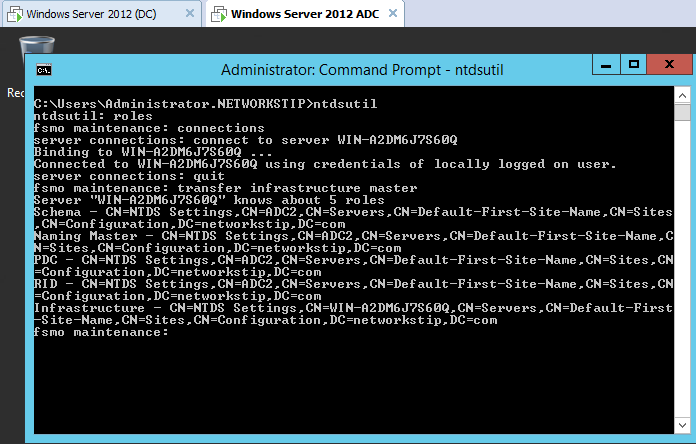
- Then type transfer naming master
- Press yes
- Then type transfer pdc
- Then do the same press yes
- Then type transfer rid master
- Then type transfer scheme master
- Finally All roles transfer quit now and check status of DC and ADC
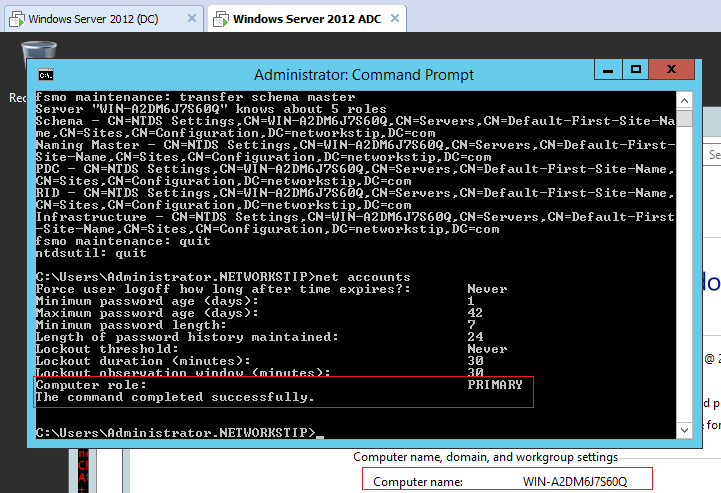
- ADC is now Primary now check the status of DC
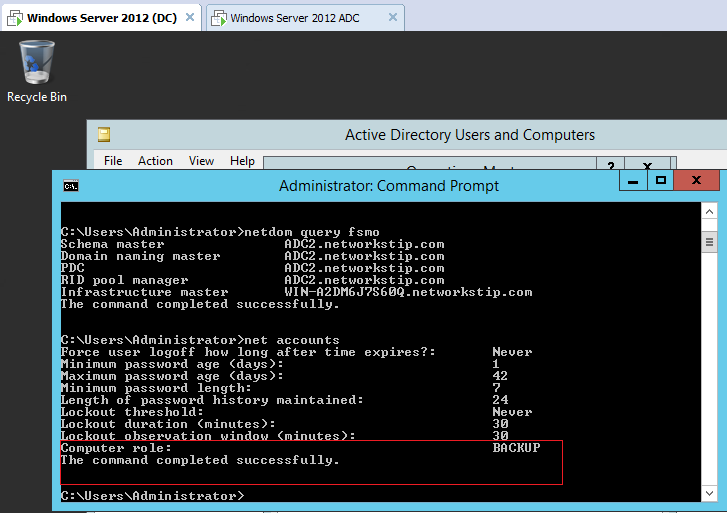
- open shell type netdom /query FSMO
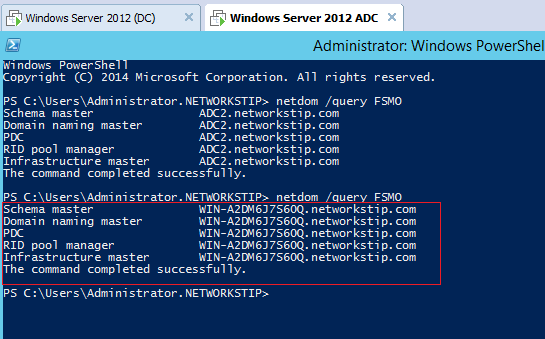
















No comments:
Post a Comment