How to install ADC 2012 Configure Replication Active directory and DNS
- 1st Change the server name to ADC or any you want
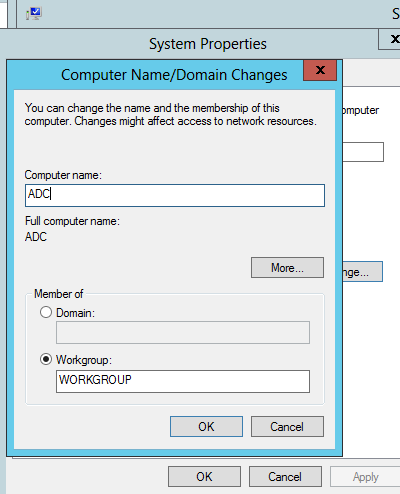
- 2nd configure dns entry on ADC Server
- Then ping the domain to verify connectivity between DC and ADC
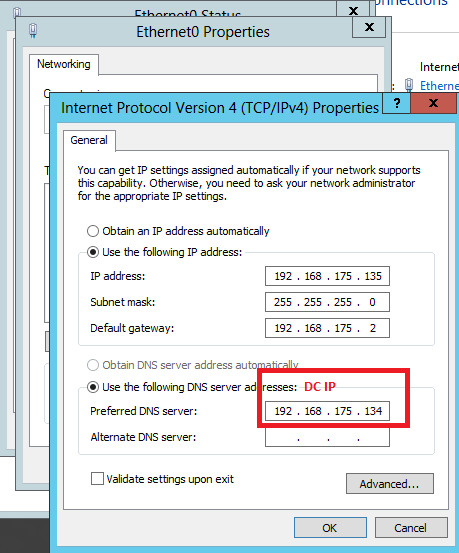
- ping is working fine connectivity properly done .
- Then install the rule active directory
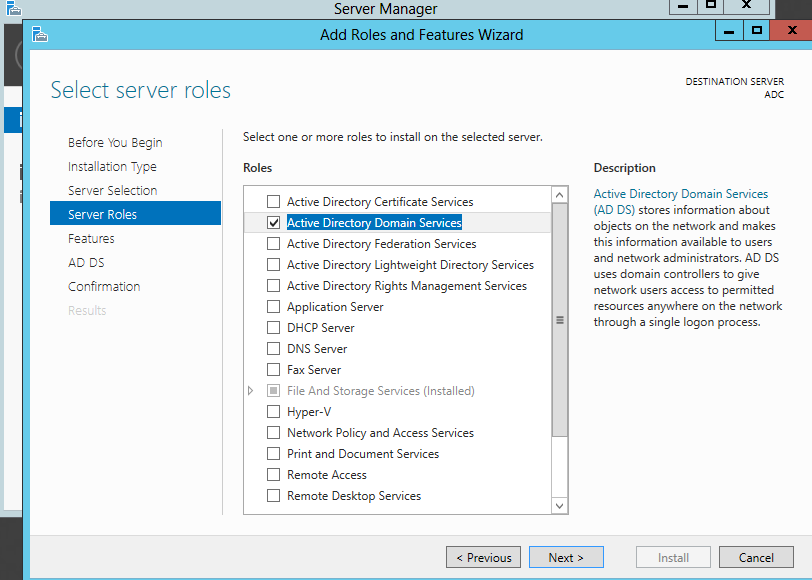
- Now configure server to existing domain as a ADC
- Domain Name System Prefer to be check
- Global Catalog should be check if main DC will down then ADC will authenticate the user from ADC that's why these two Option should b check
- DSRM password can be different from domain password but use same as domain its easy to remember
- In 1st Option Install from Media if you have active directory and dns backup then we can import it is usually use for mass data if data is in GBs or Connectivity between servers on wan then import from Media
- we are replicate from server in and select DC server but you can choose any from the according to your network setup Next and Finish
- Looks All Prerequisite passed successfully press install
- After completion server will restart
- Now in domain controllers DC Type 2 server show on is primery DC and 2nd is ADC
- For further verification run this command in shell dsquery server
- this one is before joining ADC
- Go to DC refresh once
- Now check DNS Replication
- just Create A record manually on a DC
- Now go to ADC DNS Manger and refresh
- Now Check Replication on Group Policy
- Open Group Policy Management on ADC and create a policy
- Now GPolicy replicated on DC





























No comments:
Post a Comment