Install software on domian and client PC via GPO
- 1s Go To Active directory users & Computer
- Create New organization Group for computers which you want to install software
- Now Move PC to this Unit
- If you want to deploy on users then create user and move user to this Unit
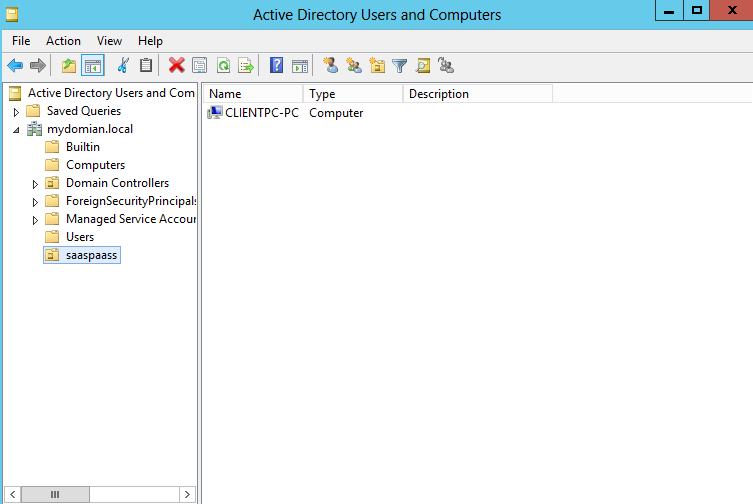
- Now create a folder on server and share it to every one and make sure it is access able to every one
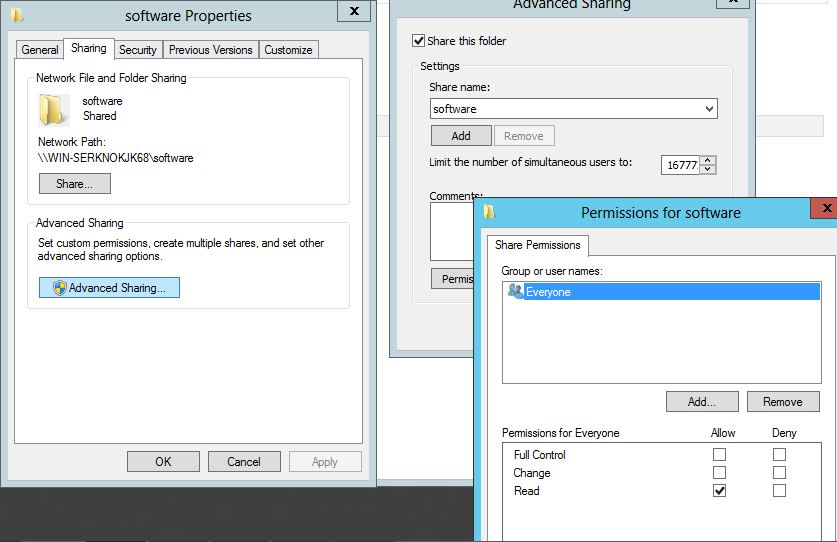
- Now Go To Group Policy expend Domain click on Group Policy Object
- Create new Policy
- Then edit Policy
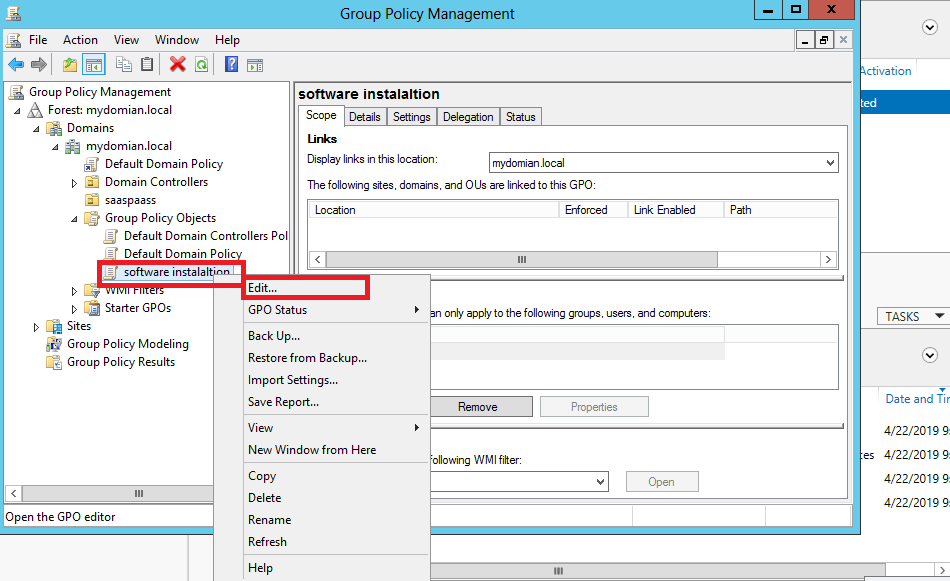
- Now Right Click on Software Installation and Go To Properties
- Now paste the share folder link in to the path and in package settings check Assign
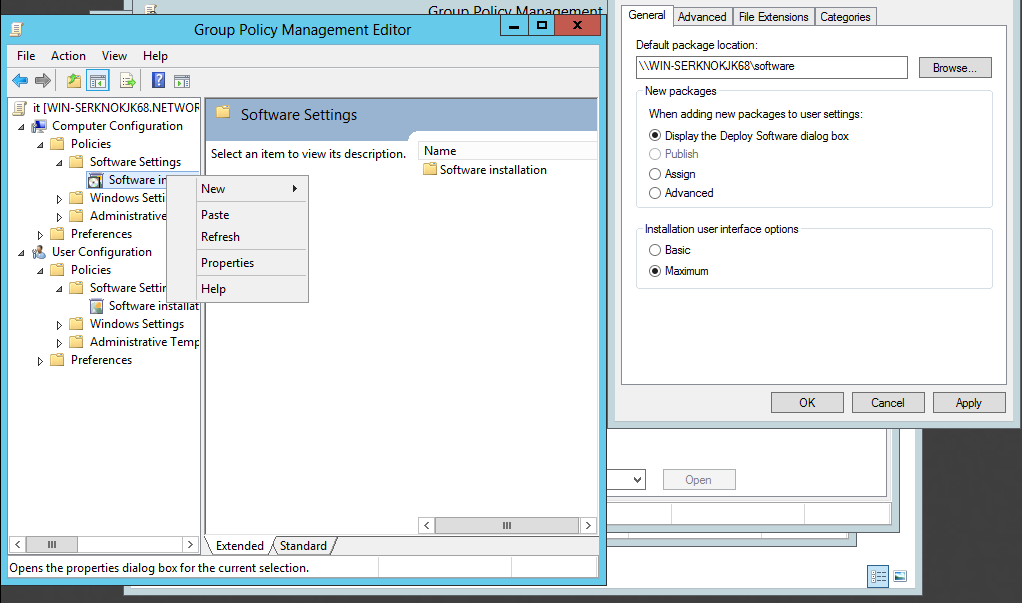
- Now Go TO Computer Policy and select the software installation Packege
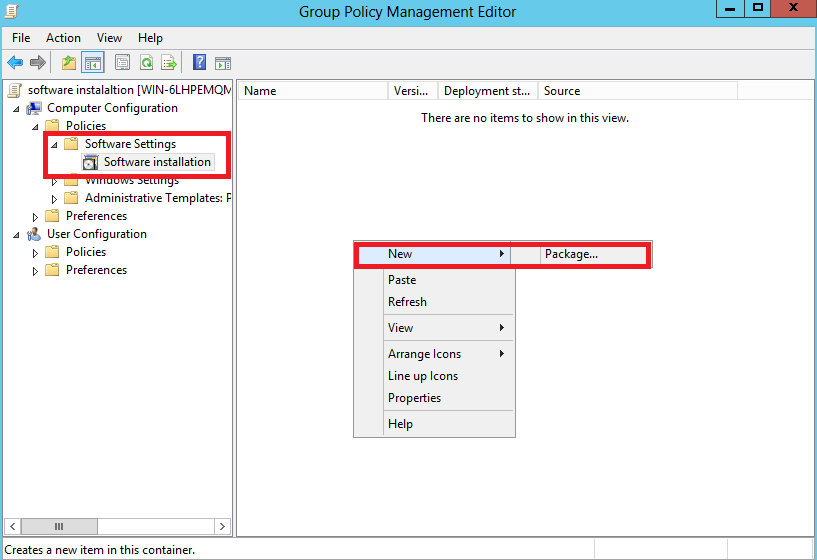
- After selecting package popup message will appear click on assign
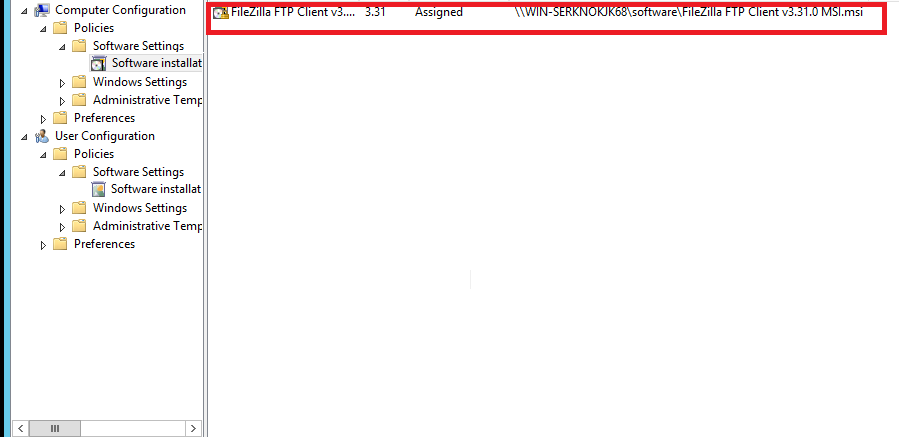
- Back to Group Policy link OU to Group Policy in which you just add PC
- Select the policy from list
- Open CMD on server type gpupdate /forece
- Then Goto Client Machine
- Open CMD type gpupdate /force
- if application didnt install check firewall settings disable firewall and try again



















No comments:
Post a Comment