Serva PXE boot server with hirenboot
- create a folder with name hiren in SERVA_ROOT\NWA_PXE directory as shown below
- Copy Hiren boot iso in Hiren folder SERVA_ROOT\NWA_PXE\hiren
- Now Create a file with ServaAsset.inf and just copy paste code below and save
;-Serva v2.1 Non-Windows Asset Information File
;-Boot/Install:
; Hiren's
;-Tested on:
; Hiren's.BootCD.15.2.iso
; Hiren's.BootCD.Pro.2.3.iso
;-Require:
; -
;-Notes:
; Client's memory must be > 2.2 * ISO size
[PXESERVA_MENU_ENTRY]
asset = Hiren'sBoot
platform = x86
kernel = memdisk
append = iso initrd=\NWA_PXE\$HEAD_DIR$\Hiren.iso raw
Note: just change Hiren.iso with your own iso name


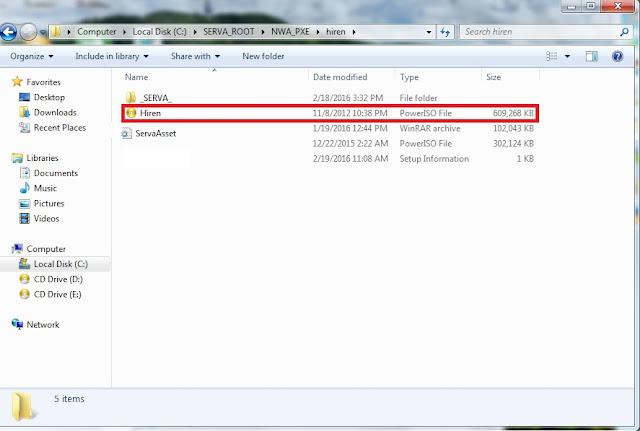







Serva Pxe Boot Server With Hirenboot - Networkstip Networking Ccna,Centos,Ubuntu,Sql, >>>>> Download Now
ReplyDelete>>>>> Download Full
Serva Pxe Boot Server With Hirenboot - Networkstip Networking Ccna,Centos,Ubuntu,Sql, >>>>> Download LINK
>>>>> Download Now
Serva Pxe Boot Server With Hirenboot - Networkstip Networking Ccna,Centos,Ubuntu,Sql, >>>>> Download Full
>>>>> Download LINK