Remote desktop Remote without a password
You can disable blank password restrictions by using a policy. To locate and change this policy:
- Click Start, point to Run, type gpedit.msc, and then click OK to start the Group Policy Editor.
- Open Computer Configuration\Windows Settings\Security Settings\Local
Policies\Security Options\Accounts: Limit local account use of blank
passwords to console logon only.
- Double-click Limit local account use of blank passwords to consol logon only.
- Click Disabled, and then click OK.
- Quit Group Policy Editor.
NOTE: By default, this policy is on (enabled).

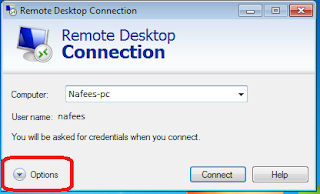








No comments:
Post a Comment