Configure separate User access on WDS Windows Server
- Open Active Directory Users and Computers, click on Computers and right click, choose New, Computer.
- Give the computer a name
-
-
- In WDS services select Active directory Prestaged Devices then right panel select device Name and then click to properties then click on Join Rights tab and then click on configure user.
- New window will appear click select default is join only permission then click advanced and then type user name and then click on find user and select user then click ok ok and ok.
- Now user is selected now you can login with this user no need to login with administrator account domainname\user name as my scenario nafees.local\nafees






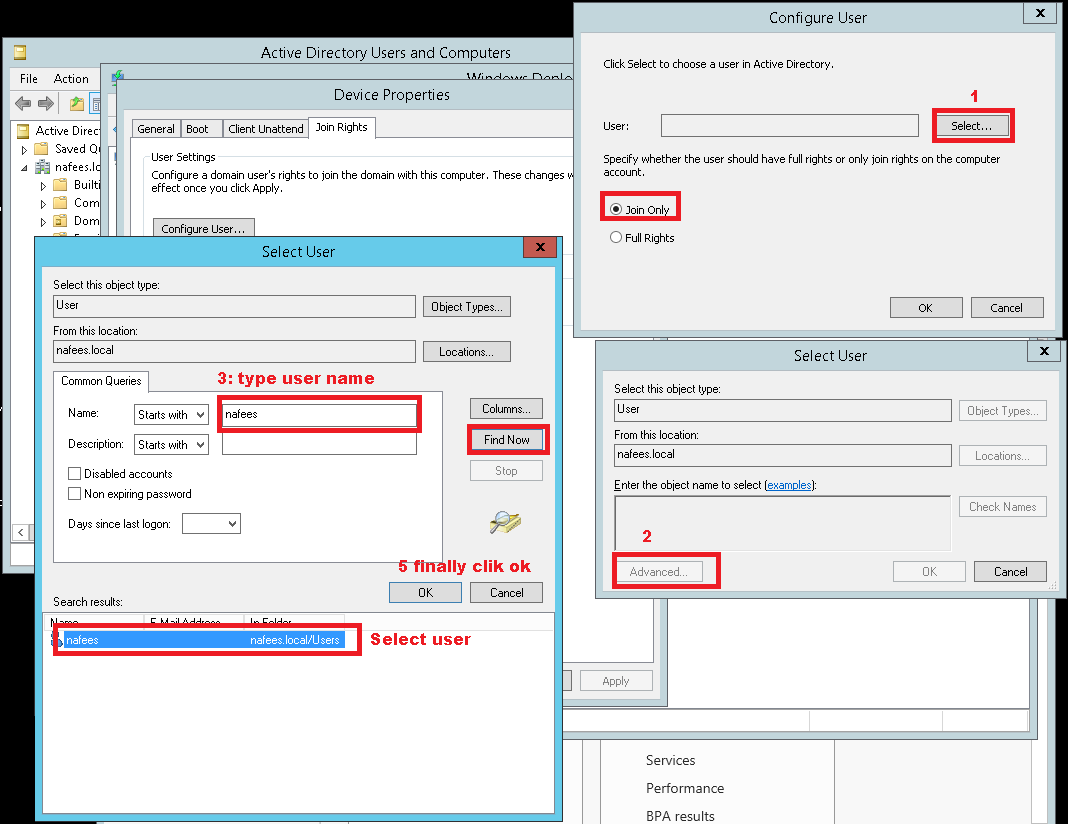

No comments:
Post a Comment