Mikrotik firewall rules Monitor website Traffic
- Go to IP >>Firewall>>Layer 7 Protocol
- Add New Rule >>Type rule name >>type site name
- Go to Address list Add >>New address list>>
- Type Name of list >>then in address type lan network>>
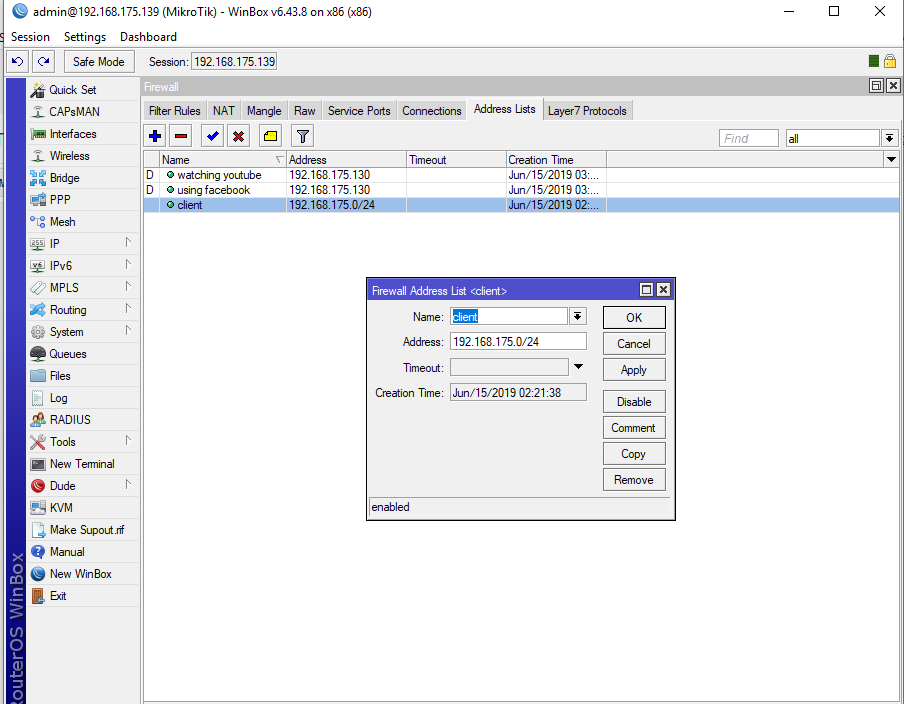
- Then click on advanced tab>>
- Src Address list Select the list which you just created with name client
- Layer 7 Protocol >>Select the layer 7 list
- Then Click on Action>>add Src to Address list
- Address List>>Type the desire name that you want to appear this list with that name>>
- Press OK
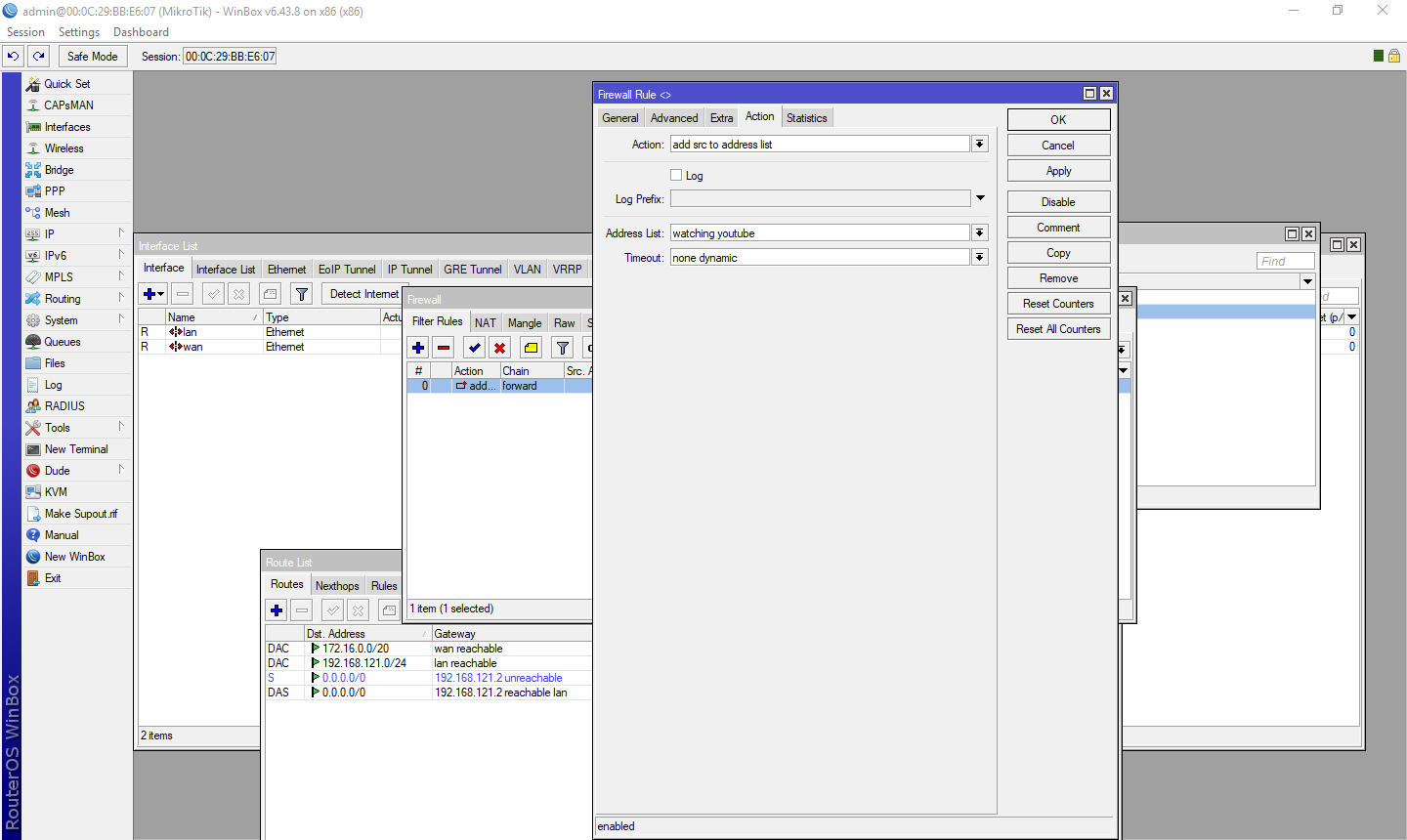
- Now Test open youtube on any client machine














No comments:
Post a Comment