MikroTik Syslog Configuration
- go to System>>Loging
- go to action>>add>>
- in Remote Address >>Syslog server ip
- go to loging Rules>>change All rules acction to remotelog which you just created
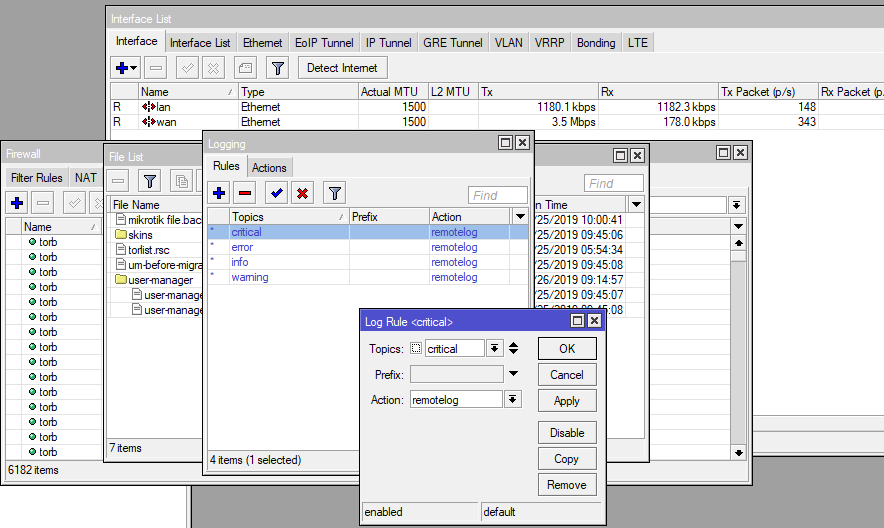
- install any syslog server we have visual syslog
- Configure settings go to setup and just configure port as we did ip box same as 0.0.0.0
- click ok and logs will appear










No comments:
Post a Comment