Mikrotik Queues Download limit Upload limit

- Now Click on add to add new queue
- Add Queue Name
- In Target add PC IP Note (You can also add a pool by mention subnet mask 192.168.121.0/24
- Set Upload Limit
- Set Download Limit
- Apply and Then OK

- Check Speed Test on Target PC
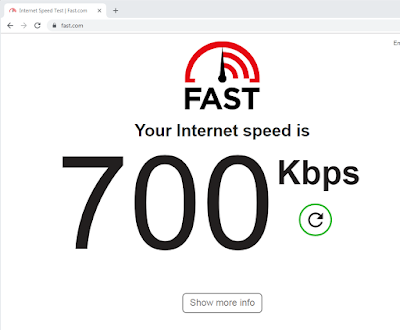
No comments:
Post a Comment