Pfsene Virtual IP and IP Mapping Multiple Wan Statiac IP
- 1st Go To Firewall and click on Virtual IP
- Then add static ip of wan
- Now Go To Firewall then >>Nat
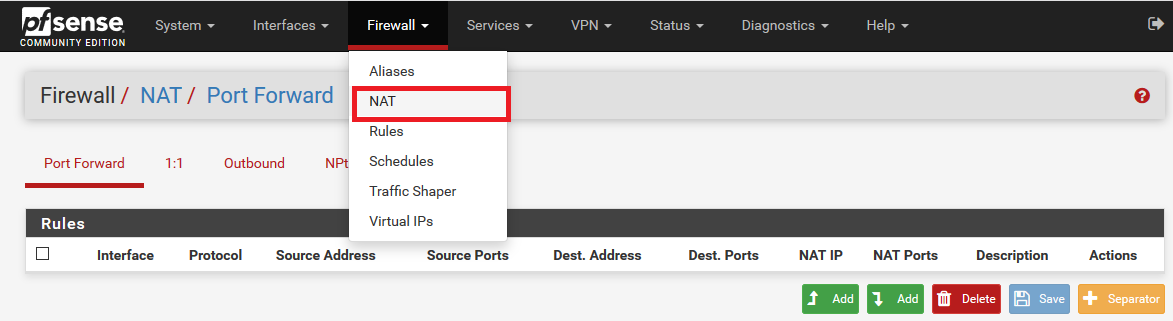
- Now Click on 1:1 To create a nat rule to route virtual IP traffic to your local host.
- Remaining Settings should be same as i set.
- Now Rule Will look like this
- Now add your IP to aliases address to route traffic Click here how to Route traffic in Pfsense
- Finally Check Your IP to ip2location














No comments:
Post a Comment