2 Fector Authentication For windows and Server Free
- 1st download Windows software from given link
- https://saaspass.com/downloads/
- install software in your server or windows
- open software will show screen like blew
- Now download the android application on your mobile from play store
- after Installation android app set 4 digit pin
- Click Get Started
- Then configure recover email and phone you will get email in to your inbox and a sms message on you phone No
- Now Scan bar code from you saaspass app or just type Saasid in to desktop software then press push login you will get message in to mobile Login click login
- You can lock or unlock PC from andriod APP by click Remote lock and unlock
- or just Click to push login you will receive message on mobile to unlock or type pc password & one time code from saaspass app









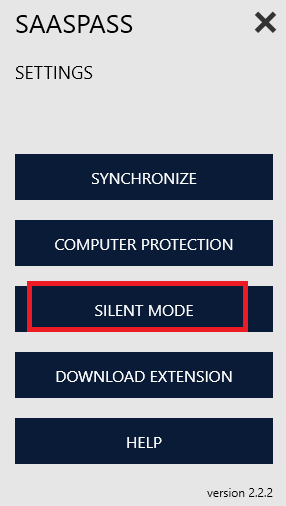











No comments:
Post a Comment